Receiving TV Booster Signals
How do I receive your digital TV signals?
The ideal way to receive our digital TV signals is to use a good quality "4-bay Bowtie" antenna pointed at Laurel Mountain. Use of a pre-amplifier is discouraged since many introduce undesirable noise into the digital signal.
The Antenna we generally recommend is now called the Channel Master "ULTRAtenna 60 TV Antenna, Outdoor - CM-4221HD."
If you have an "HD-integrated" television set, you'll connect the antenna directly to the digital tuner connector on your TV. Follow the instruction for your TV to scan for digital channels and it should find them easily.
If you have an "HD-ready" television set, you'll need to purchase an HDTV set-top tuner with component or HDMI outputs (as appropriate for the inputs on your television set) and connect the antenna directly to the set-top tuner. Follow the HDTV set-top tuner instructions to connect the tuner to your TV and scan for digital channels.
If you have an old analog television set, you'll need to purchase an HDTV set-top tuner with S-Video, composite, or RF outputs (as appropriate for the inputs on your television set) and connect the antenna directly to the set-top tuner. Follow the HDTV set-top tuner instructions to connect the tuner to your TV and scan for digital channels.
As we add new digital channels, it will probably be necessary to perform a re-scan to be able to receive them.

Channel Master CM-4221HD mounted in an old Satellite bracket
Antenna Installation Recommendations
The antenna should be mounted outside, in line of sight of Laurel Mountain. One way is to get a pole and a bracket from a hardware store. Set the bottom of the pole on the ground and bracket it to the facia of the eaves of the house. The antenna should ideally be above the roofline, just tall enough to get a clear view of Laurel or "B" Mountain. Another choice is a roof-mounted tripod. You may find other satisfactory antenna mounting options at a hardware or electronics store. (Chimney mounts are not recommended because the soot from the chimney may collect on the antenna and destroy its ability to receive signals.)
If you are using an arrow-shaped antenna, make sure you point the tail of the arrow toward Laurel Mountain. (The ">" part of the arrow catches the signals.)
Use good quality RG-6 coaxial cable. (Although existing coax should work fine unless it is old and weathered or is poor quality.) Run the coax along the eaves or through the attic to the location of the TV. If using a pre-amplifier, attach the end of the coax to the plugged-in part and run another piece of coax to the splitter or directly to the antenna connector on your TV. Make sure all the connectors are fitted hand-tight.
If you live in a newer house built to be "cable ready" you should find a junction box -- probably in your garage. You can bring the coax in from the antenna to that junction box and plug in the pre-amplifier right there. The amplifier splitter can also be mounted and plugged in there. Then attach the coax lines to the splitter and you should be able to have TV in every room.
What if I can't see Laurel Mountain?
If you can't see Laurel Mountain from your home, don't fret! You will be interested to learn that there really is no "shadow zone" for digital from Laurel. Our intrepid field technician went out and about and received our test 25-watt signal all over the south end of town with an 8-bay bowtie antenna held over his head. The only spot where he could get no usable signal was a small area right up against the hill south of Javis and east of Richmond. We suspect that any houses there could receive the signal by raising an antenna substantially higher than the 6-feet he tried.
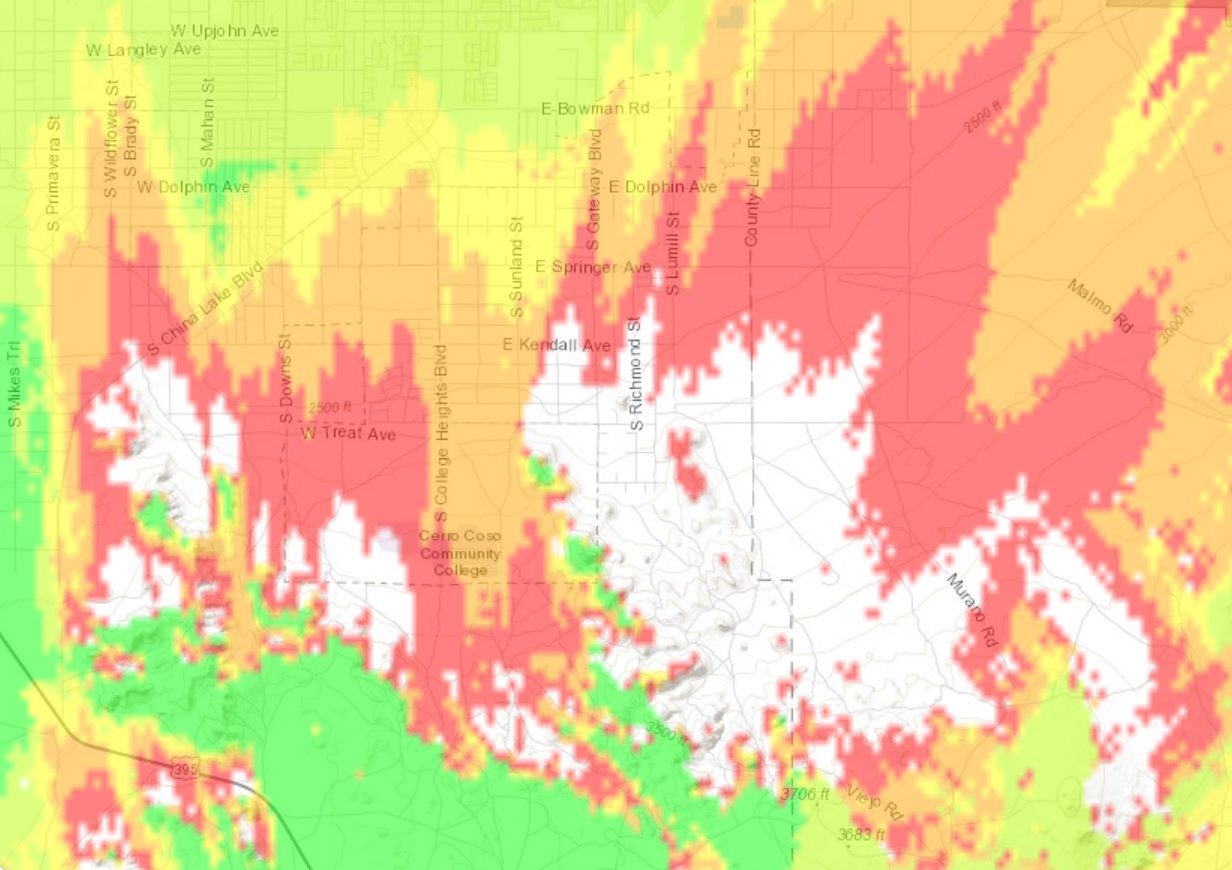
Coverage map of College Heights. Green = great. Yellow = Acceptable. Red = Marginal. White = No Signal.